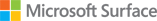Engage every learner with these six digital tools
Many K–12 classrooms in the US have found themselves in a sudden pivot to distance learning, accelerating recent trends toward the embrace of digital learning approaches.
In this eBook, we share six easy and practical tools, enabled by Microsoft Surface, Microsoft 365, and Windows, that any educator can use to build inclusion and lift engagement, including:
- Supporting inclusive teaching strategies with auto-captioning, immersive readers and language translation
- Writing naturally with digital inking
- Bringing the whiteboard to the virtual classroom
- Easily create and distribute course materials
- Teaching virtually with crystal clear clarity and immersive online environments
- Leveraging device design to enable differentiated teaching and learning experiences
Download the eBook to learn simple, new ways to embrace innovation and transform the learning experience for all students – now and when you return to the classroom.