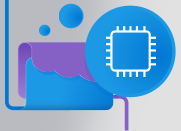This is a must-watch event for all IT Administrators that need to get ready for the back-to-school season. The BootCamp took place over a 2-day period, with 6 hours of workshop each day, 16 sessions in total and it covered all essential topics: Windows devices, Identity and Azure AD, Surface devices, Modern device management, School Data Sync, Security and compliance, Power Platform, and Accessibility.
Among the videos listed you will find topics such as devices, Intune for education and Identity Fundamentals using Azure Active Directory and Single Sign-On. Our seasoned Microsoft specialist will then take you through School Data Sync 101 and Education and Accessibility workshops followed by the Q&A session towards the end of the day.
Other important topics include Endpoint Manager and Classroom Management ISV Solution workshop, sessions on the importance of Security and Compliance and Hybrid Learning with Teams, M365 Teams-Integrated Learning Solutions, how to build low-code with PowerApps and process automation with Power Automate. Towards the end you will uncover School data Sync Automation & User Lifecycle Management and Microsoft Surface in Education, followed by the Q&A session.

Top Trends in K-12 Education and How to Implement Them Using Microsoft Tools
On-demand
Take a look at the top trends impacting K-12 Education today, learn how to implement change using the Microsoft Education Transformation Framework, and leverage Microsoft tools to create a secure hybrid learning environment.
Watch the first session

It All Starts with the Device
On-demand
Find out why technology needs to be at the center of learning and why every student must have access to a device that was built for education in order to succeed.
Watch the second session

Modern Device Management with Intune for Education
On-demand
Learn how to set up Intune for Education to manage how staff and students access and share classroom information, apply security requirements to apps and devices, and make sure that your school’s data is safe.
Watch the third session

Identity Fundamentals – Azure Active Directory & Single Sign-On
On-demand
In this session, we explore how Azure Active Directory allows you to implement single sign-on, multifactor authentication, and conditional access in order to protect your school against cybersecurity attacks.
Watch the fourth session

School Data Sync 101 – Deployment, CSV Files, Troubleshooting
On-demand
Import your school’s data into Microsoft 365 and use it to enhance apps and services, easily manage user enrollments, and enable real-time reporting through Education Insights.
Watch the fifth session

Microsoft 365 Education and Accessibility
On-demand
Learn how you can create inclusive learning experiences that foster well-being and improve learning outcomes for all students using the built-in accessibility features in Microsoft 365.
Watch the sixth session

Setting Up the Learning Environment
On-demand
A brief overview of what you can expect from Day 2 which goes even more in-depth into Microsoft solutions that are designed to enhance education and help schools succeed.
Watch the seventh session

Classroom Management ISV Solution
On-demand
In this session, you will learn how to manage devices across platforms including Windows, iOS, MacOS, and Android using Endpoint Manager.
Watch the eighth session

Classroom Management ISV Solution
On-demand
A short introduction to a solution offering from one of Microsoft’s partners. Imperio Software’s classroom management tool aims to create effective interactions between educators and their students while keeping devices safe.
Watch the ninth session

Security & Compliance Can't Wait!
On-demand
Learn how Microsoft solutions enable schools to improve their security posture, through easy-to-manage safety and threat prevention protocols, while also making sure that their system adheres to compliance standards.
Watch the tenth session

Hybrid Learning with Teams Rooms
On-demand
Discover how Microsoft Teams enables educators to deliver personalized learning experiences that keep students engaged in an inclusive hybrid learning environment.
Watch the eleventh session

M365/Teams-integrated Learning Solution
On-demand
In this session, we took a look at Skooler, a global Microsoft Education partner based out of Norway whose Teams-integrated Learning Tools aim to simplify task management, assignments, and messaging.
Watch the twelfth session
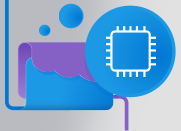
Building low-code apps with PowerApps and Process Automation with Power Automate
On-demand
Learn how to maximize efficiency by building practical low-code apps using PowerApps and automating repetitive tasks with Power Automate.
Watch the thirteenth session

School Data Sync Automation & User Lifecycle Management
On-demand
Learn how to automate the process of importing and synchronizing your school’s Student Information System with Microsoft 365 to create personalized experiences and easily manage access across apps and services.
Watch the fourteenth session

Microsoft Surface in Education
On-demand
In this session, we talk about building equitable learning environments with Microsoft Surface devices which are easy to deploy, robust, intuitive, and have built-in features that enable every student to achieve more.
Watch the fifteenth session

Closing Words and Additional Resources
On-demand
Final words on how to enhance and validate your learnings.
Watch the sixteenth session