Description - hidden in CSS
Description - hidden in CSS

Description - hidden in CSS

Description - hidden in CSS

Description - hidden in CSS
It's not too late to get back to school ready! Learn from your fellow educators with hands-on training, now available on demand and turn your learning into action. We understand that within this "new normal" of hybrid and remote learning, technology plays a critical role in supporting educators, parents, and students. We are here to help you get the most out of your technology, whether you are teaching in person or online.
We also encourage you to check out our Global Training Partners (GTPs) who hosted sessions to deepen your digital skills on topics like Coding with Minecraft: Education Edition, Level-up your student engagement with Teams apps, Windows in the classroom and Differentiation and accessibility for the classroom.
*Each session will offer additional learning opportunities within the Microsoft Educator Centre – to complete at your own self-guided pace.
Register for the sessions you’d like to attend below, hosted by Microsoft.
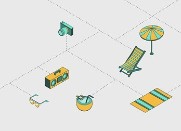
Positive relationships are at the heart of all learning experiences. In this session, we will show how by using Microsoft Teams and Flipgrid, teachers can create meaningful connections with students, while fostering the social emotional wellbeing of all learners.

This year made us all learners, as educators adopted new tools, gained new skills, and reacted to rapid changes in education. In this session, we will explore the value of learning among your fellow educators and provide insights into how you can create and engage in professional learning communities (PLC’s).

In today's classroom, Minecraft: Education Edition can lend itself to many subjects in the K-12 curriculum. In this session, we’ll explore Minecraft as a tool for writing fiction in your English class, and how to immerse students in Canadian History through interactive worlds.

Minecraft can be used for various projects and subject areas, as more than just a game. In this session, see how Minecraft can be used as a powerful tool in the classroom – as we explore how to increase engagement and also how to introduce elements of assessment into your gameplay.

What goes into the design of a learning experience? How do we best respond to our modern student, particularly in a hybrid classroom? This session explores the world of Learning Experience Design - a cutting-edge approach on how to reimagine the learning experience. From UX, to storytelling, to neuroscience, you'll gain strategies to take your design skills to the next level.

Did you know that Minecraft: Education Edition can be used to deliver and assess multiple curriculum outcomes? In this session, learn how to use Minecraft to recreate your school virtually and in the process, connect it to various lessons and learning focuses.

After a school year of hybrid and remote learning, it is more important than ever to be equipped with the tools to flip your classroom. In this session, we will explore how you can create a flipped learning environment using Microsoft Teams and OneNote to make your classroom hands-on and engaging, whether you are online or in-person.

Educators have put student wellbeing at the center of their practice, striving to ensure the social emotional wellness of every student in a year that has presented many challenges. This session will focus on the importance of educator wellbeing and explore the value of remaining present, grounded and solution oriented, in order to promote wellness for themselves and their students as they enter into a new school year this Fall.