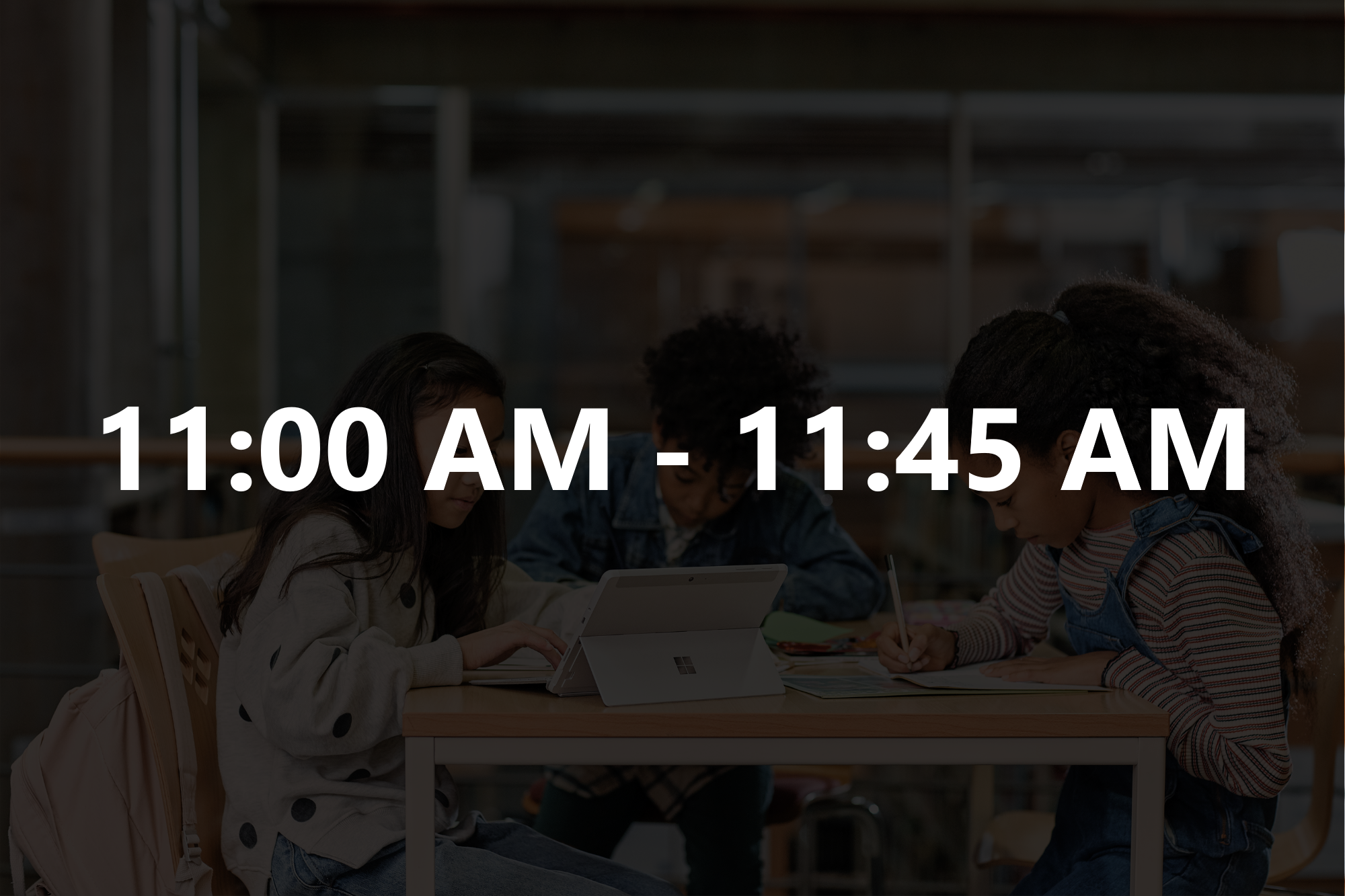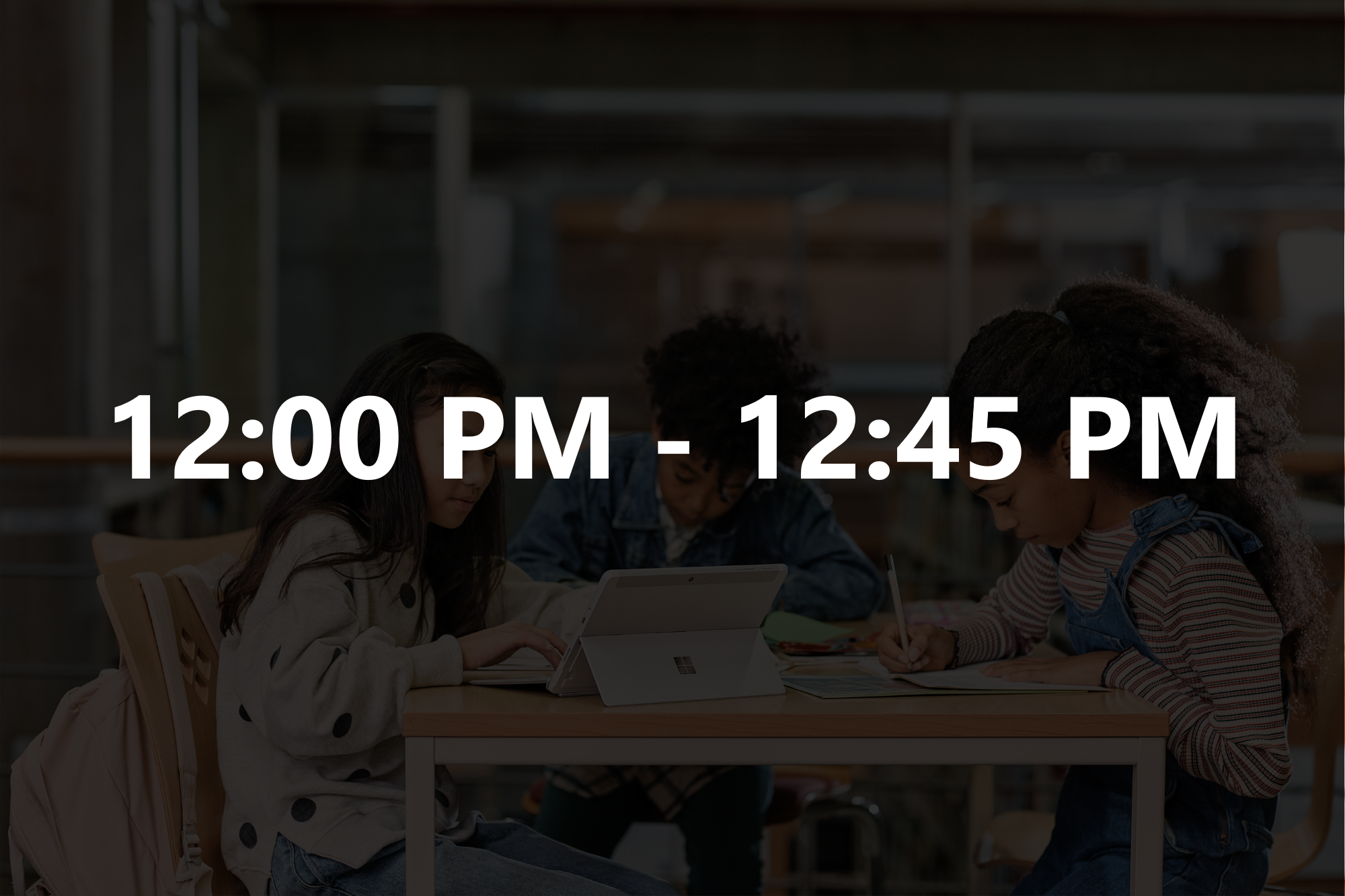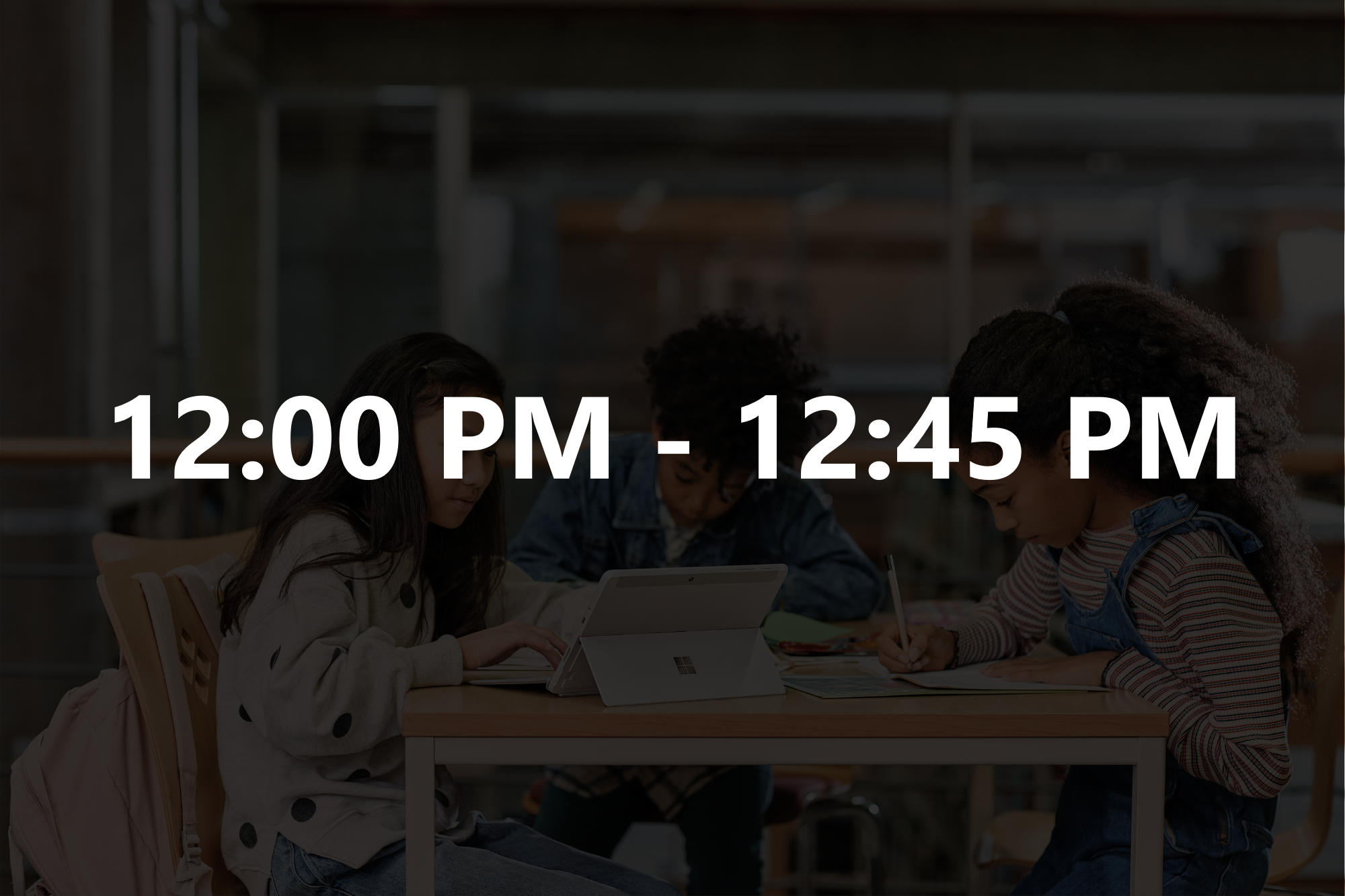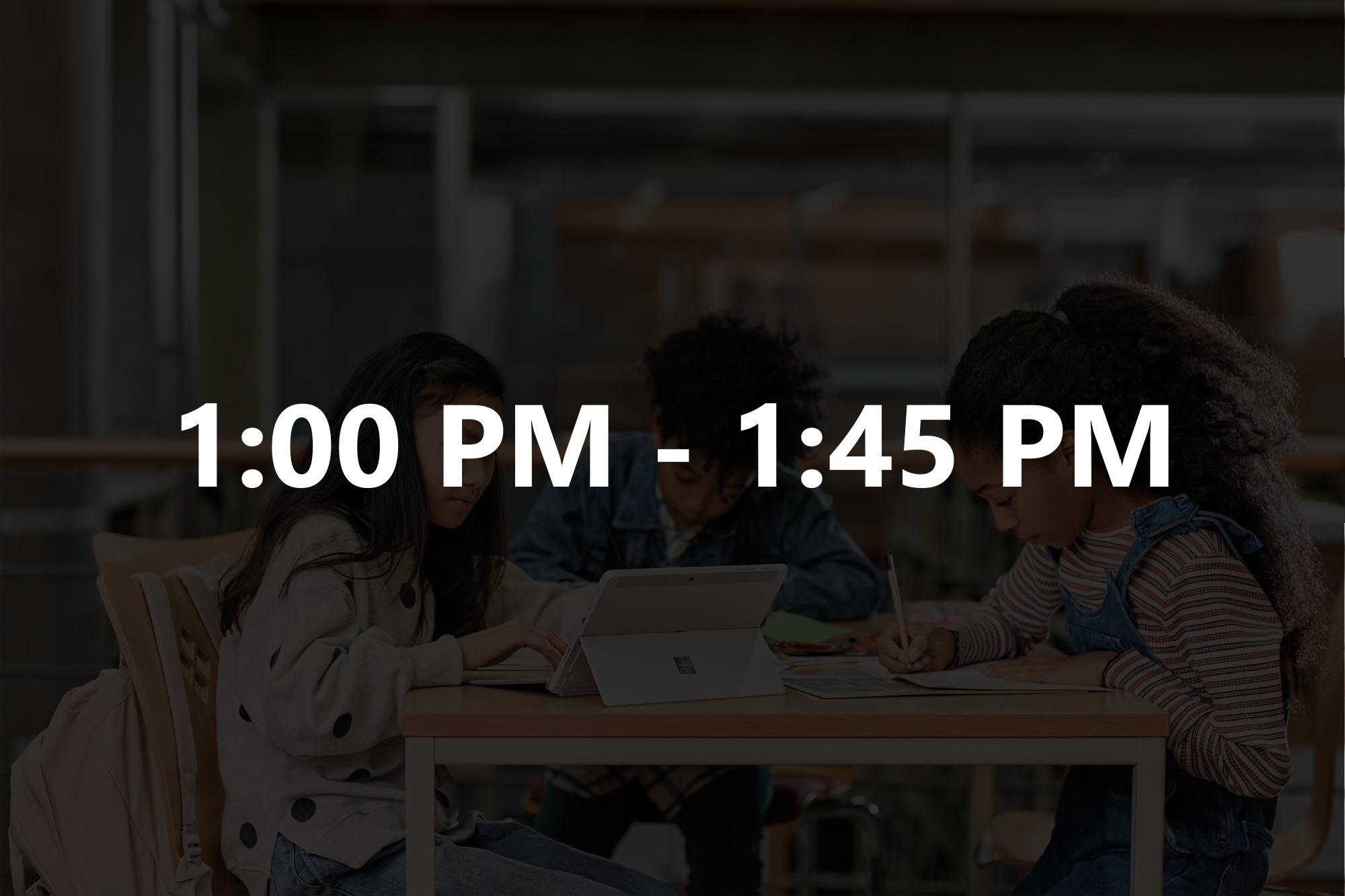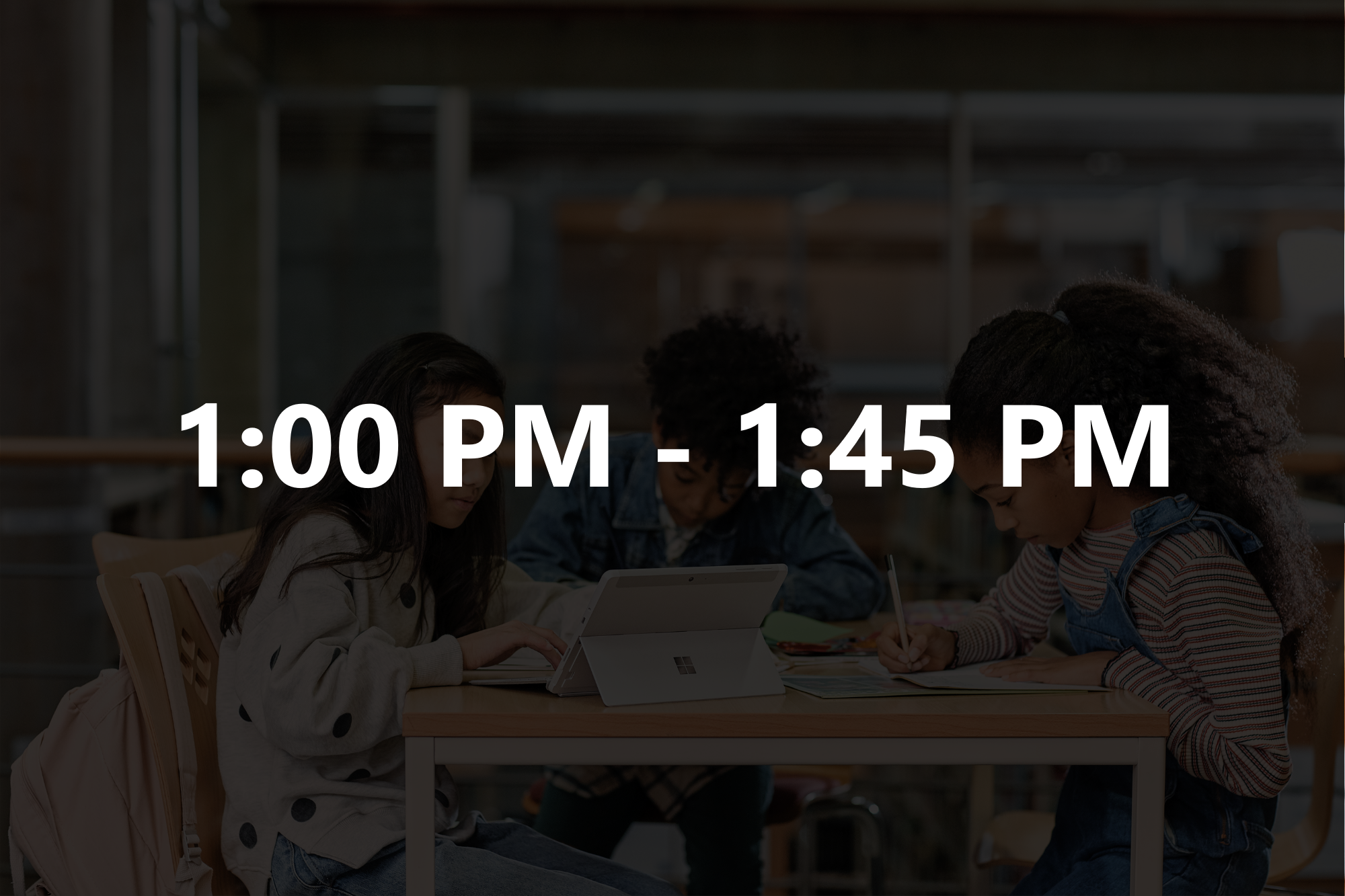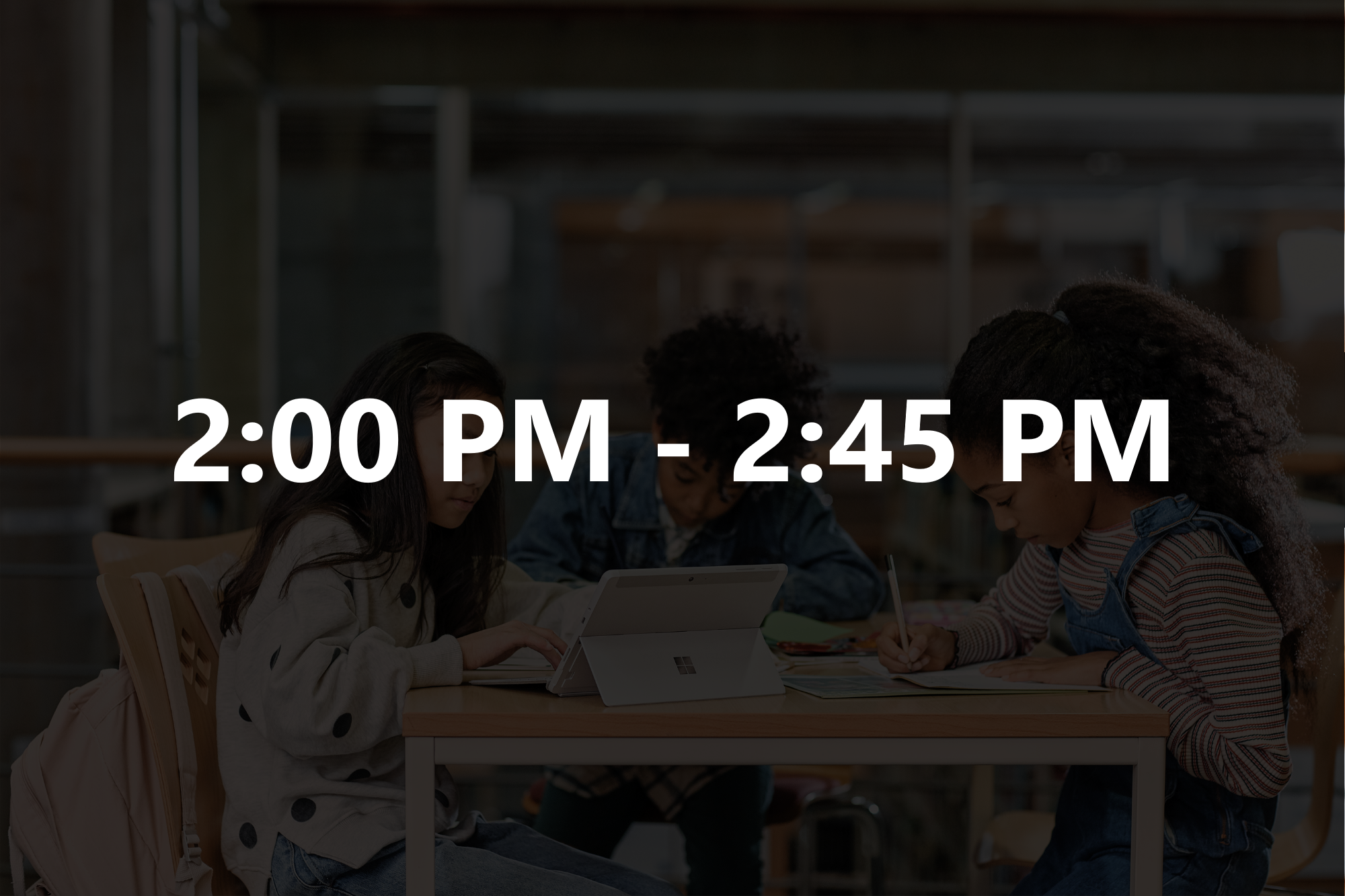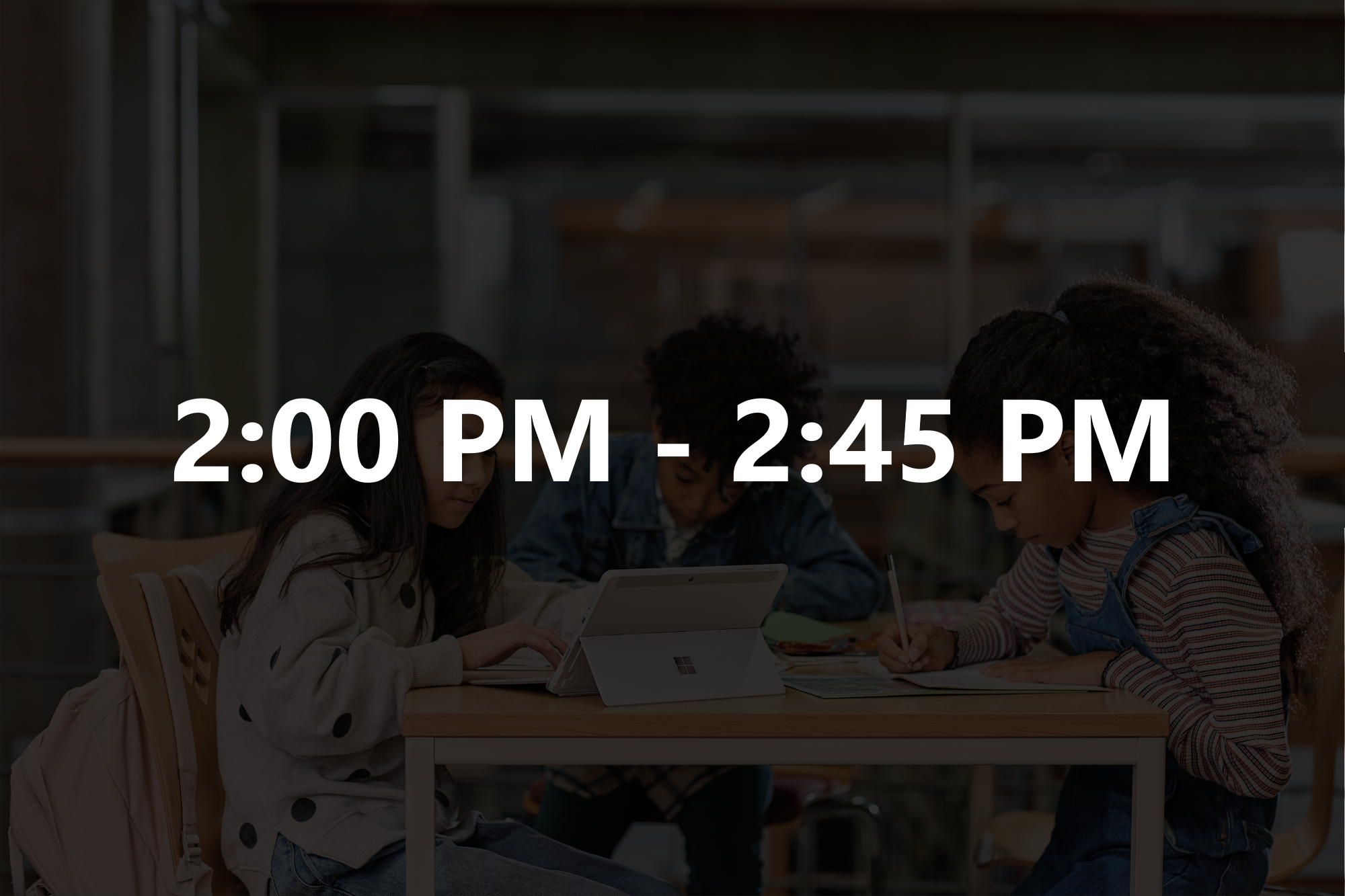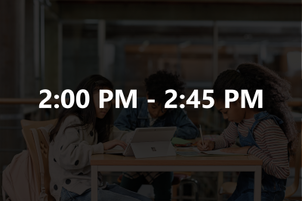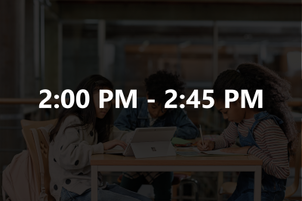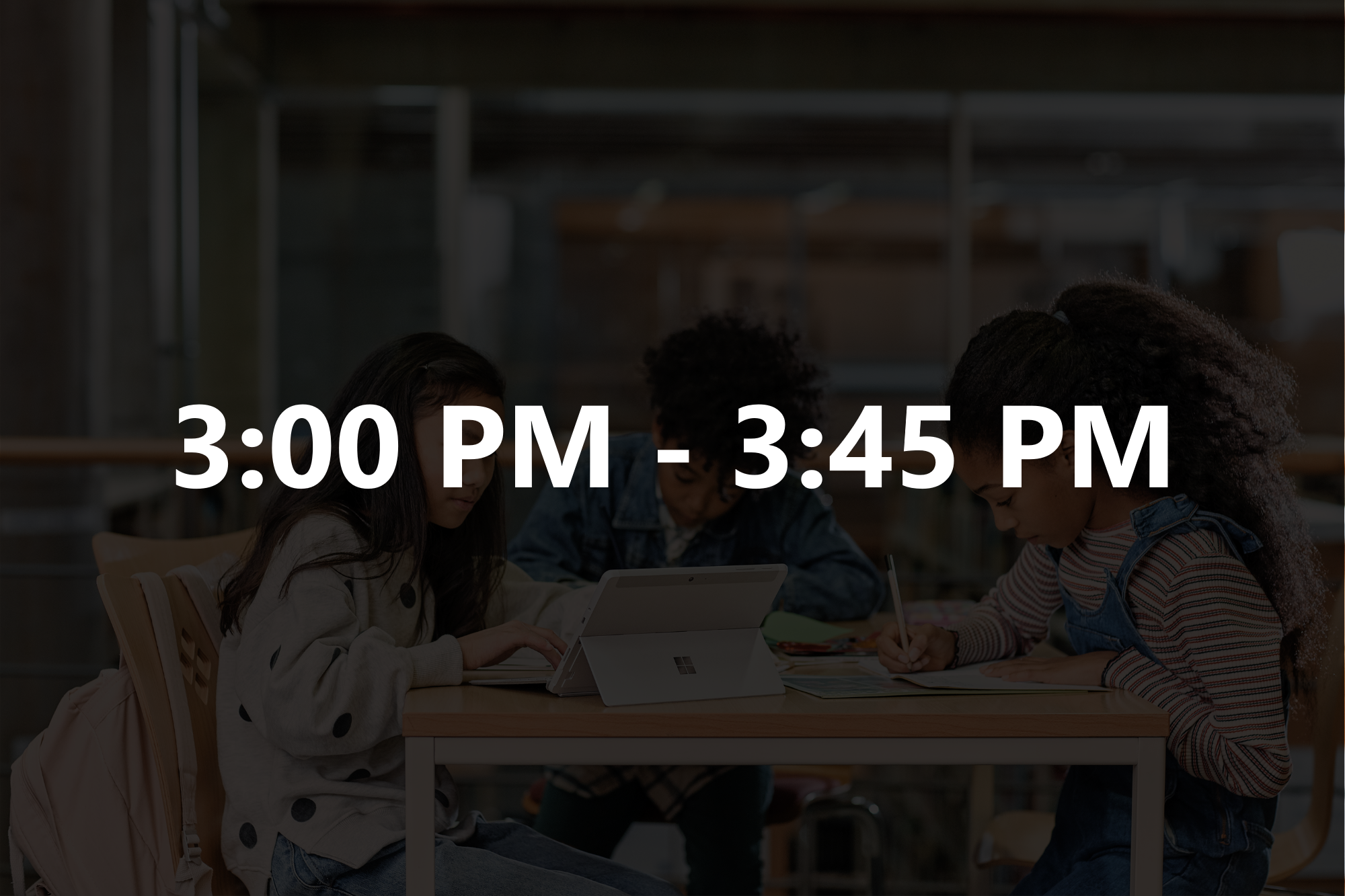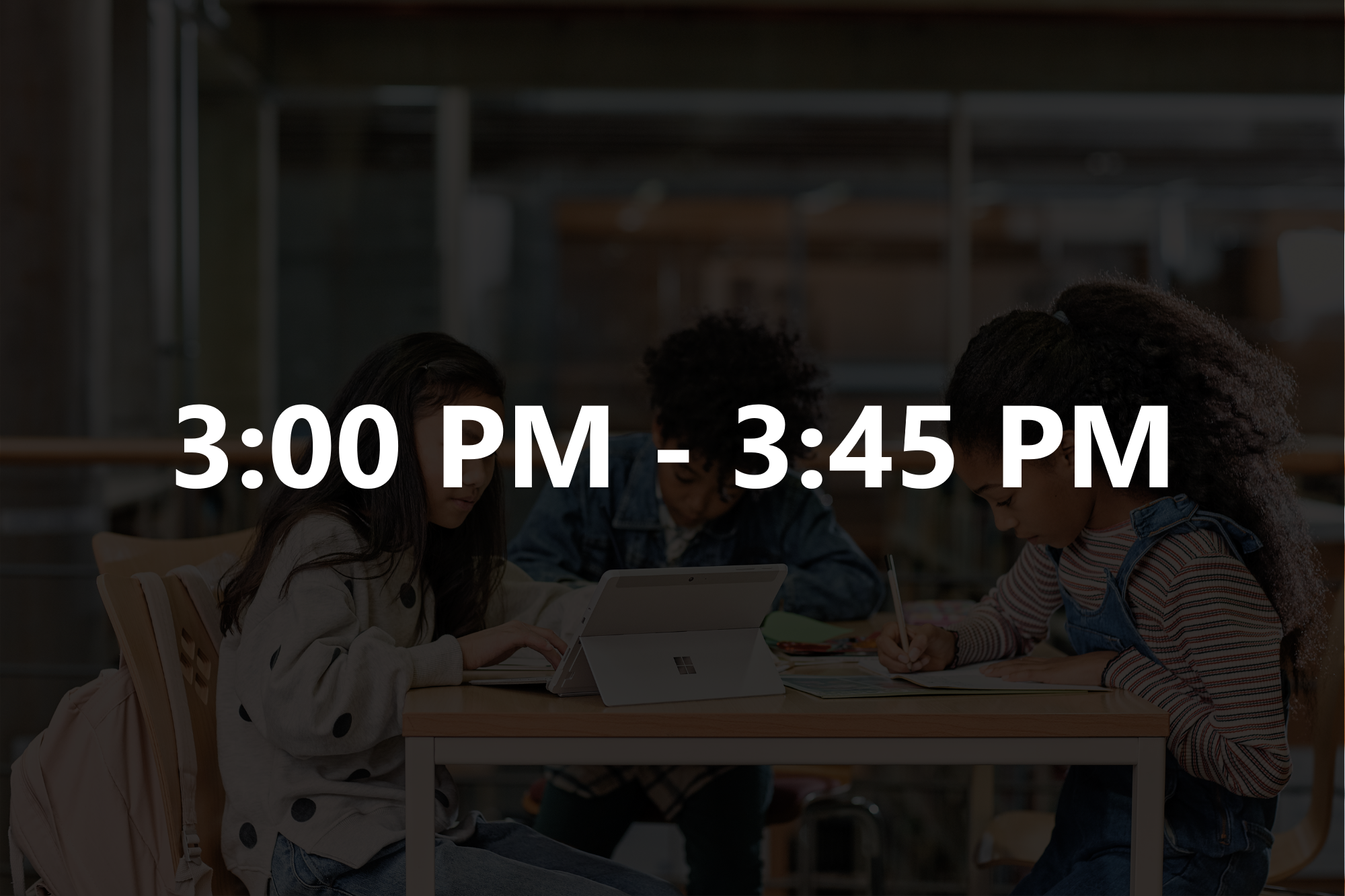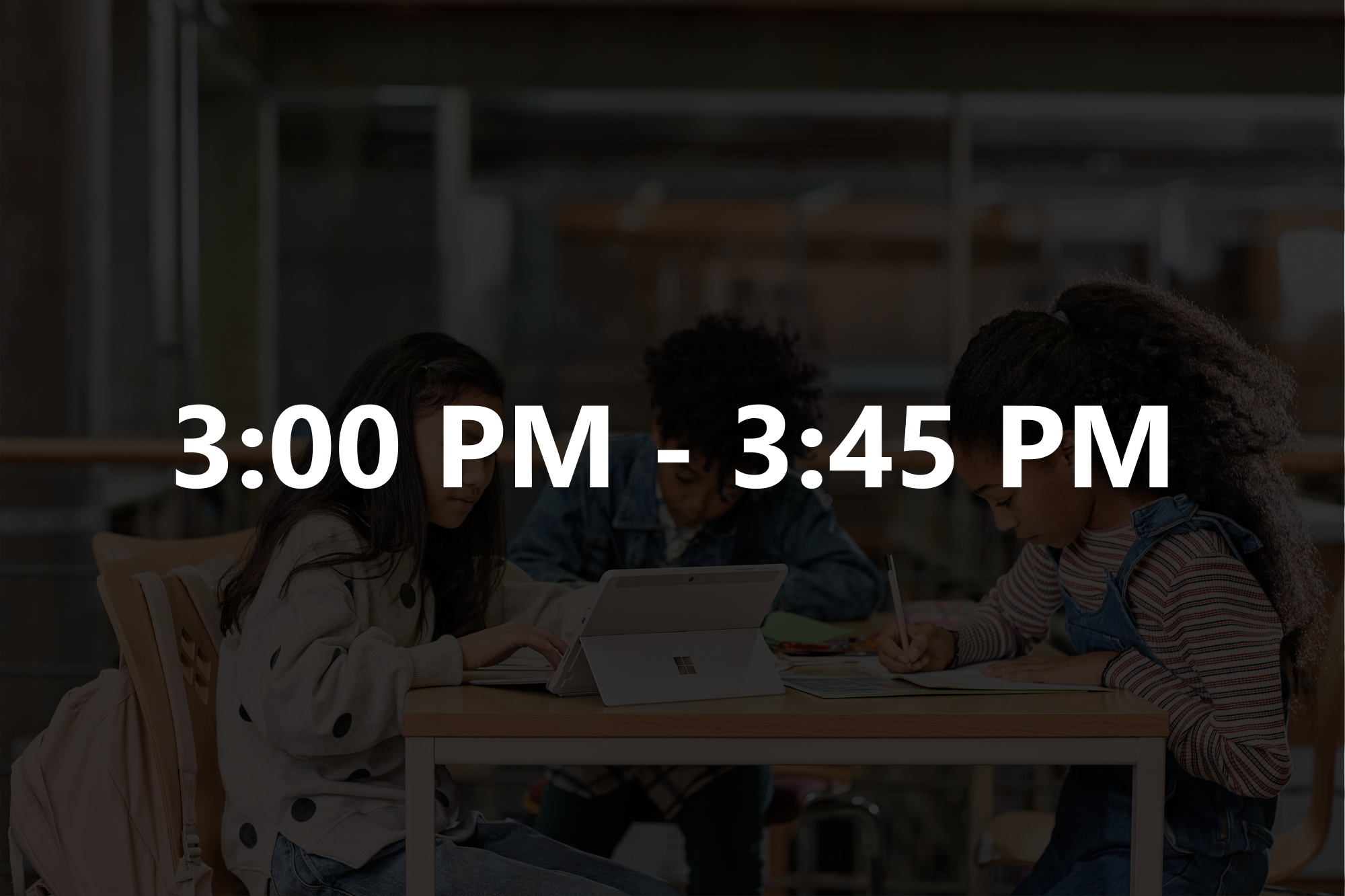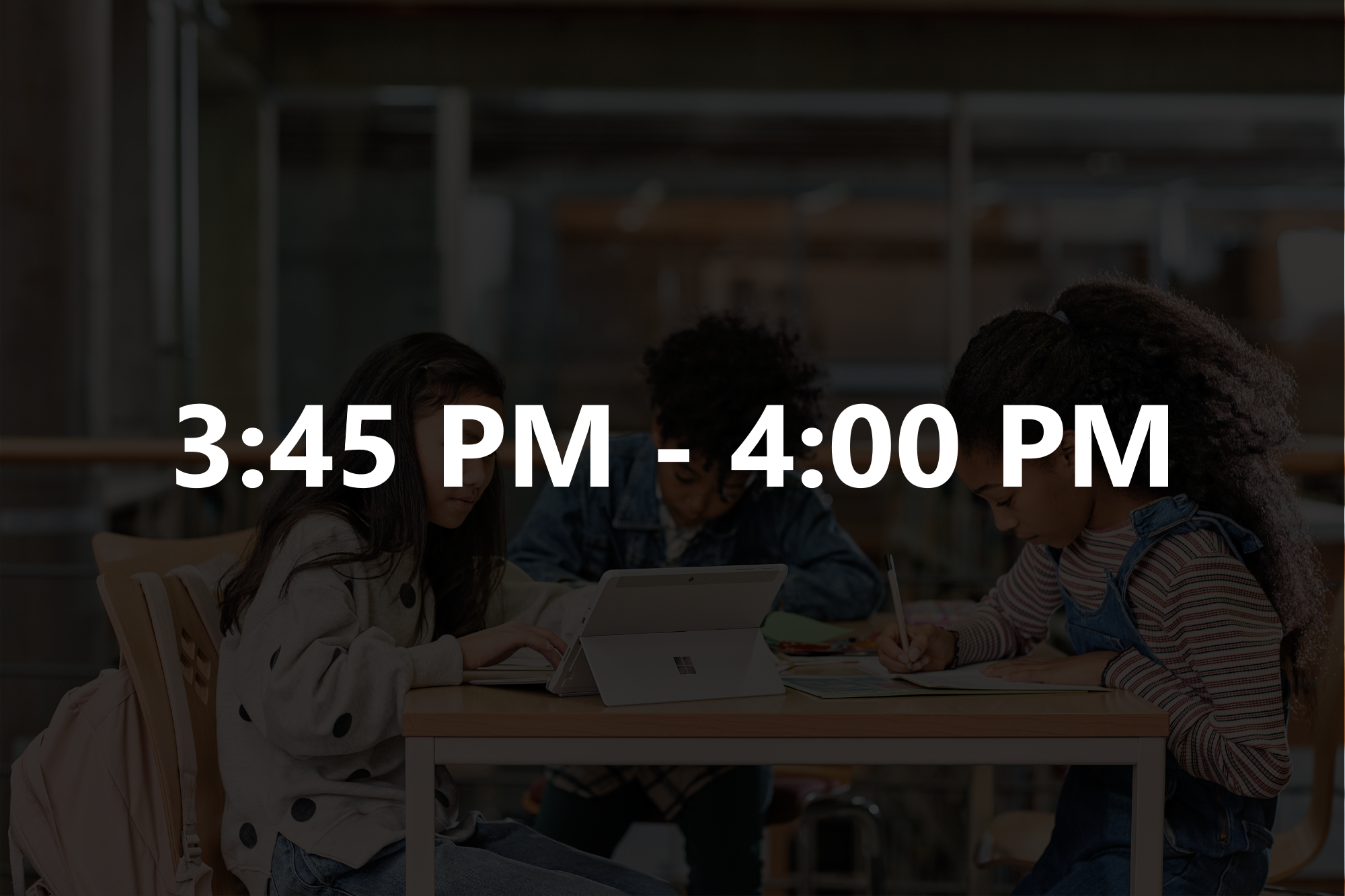Opening Keynote - Hybrid Learning
The shift to online and hybrid learning globally resulted in many educators leveraging technology deeply to support student outcomes. As we continue the school year, there is uncertainty as to what the classroom environment will look like but we understand that technology will play a critical role in supporting educators, parents and students.