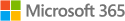Microsoft 365 Virtual Training Day: Manage Windows and Surface Devices with Intune
July 10 2024 | 10:00 AM - 1:00 PM (GMT+8) Singapore
Delivery Language: English
Closed Captioning Language(s): English, Bahasa Indonesia, Thai, Vietnamese
Build the skills you need to create new opportunities and accelerate your understanding of Microsoft Cloud technologies at a free Microsoft 365 Virtual Training Day from Microsoft Learn. Join us at Manage Windows and Surface Devices with Intune to discover how to accelerate the deployment and adoption of advanced endpoint management tools. Plus, explore the benefits of modernising endpoints and managing company-owned and personal devices through the cloud.
Learn how Microsoft Surface devices and Windows 11 help maximise the Microsoft 365 experience from the start, with endpoint security across hardware, firmware, software and identities. Whether you’re migrating to the cloud or already using Microsoft Intune to help secure and manage endpoints, you’ll learn how to optimise support for hybrid work environments by streamlining desktop, device and cloud service management.
Who should attend:
- IT decision makers
- IT professionals
- IT implementers
- Device managers
Technical level:
- This is an intermediate-level course. Attendees should be able to credibly discuss, offer perspective and integrate technology from minimal practical experience.
During this training, you will be able to:
- Discover how Microsoft Surface devices maximise the Microsoft 365 experience with built-in security, deployment and management features.
- Learn how to plan and execute the deployment of Windows 11.
- Explore strategies for deploying and managing configurations of company and employee-owned devices.
- Gain tips on keeping devices up to date with the latest OS and application updates.
Here’s what you can expect:
| Part 1 | Part 2 |
|---|---|
| Introduction | Introduction |
| Device enrolment | Surface deployment with Windows Autopilot |
| Application management | Break: 10 minutes |
| Break: 10 minutes | Modern management on Surface |
| Deployment using Microsoft Intune | Break: 10 minutes |
| Closing questions & answers | Surface chip-to-cloud security |
| Closing questions & answers |
Space is limited, so reserve your spot now!
Click here for the Microsoft digital event code of conduct.